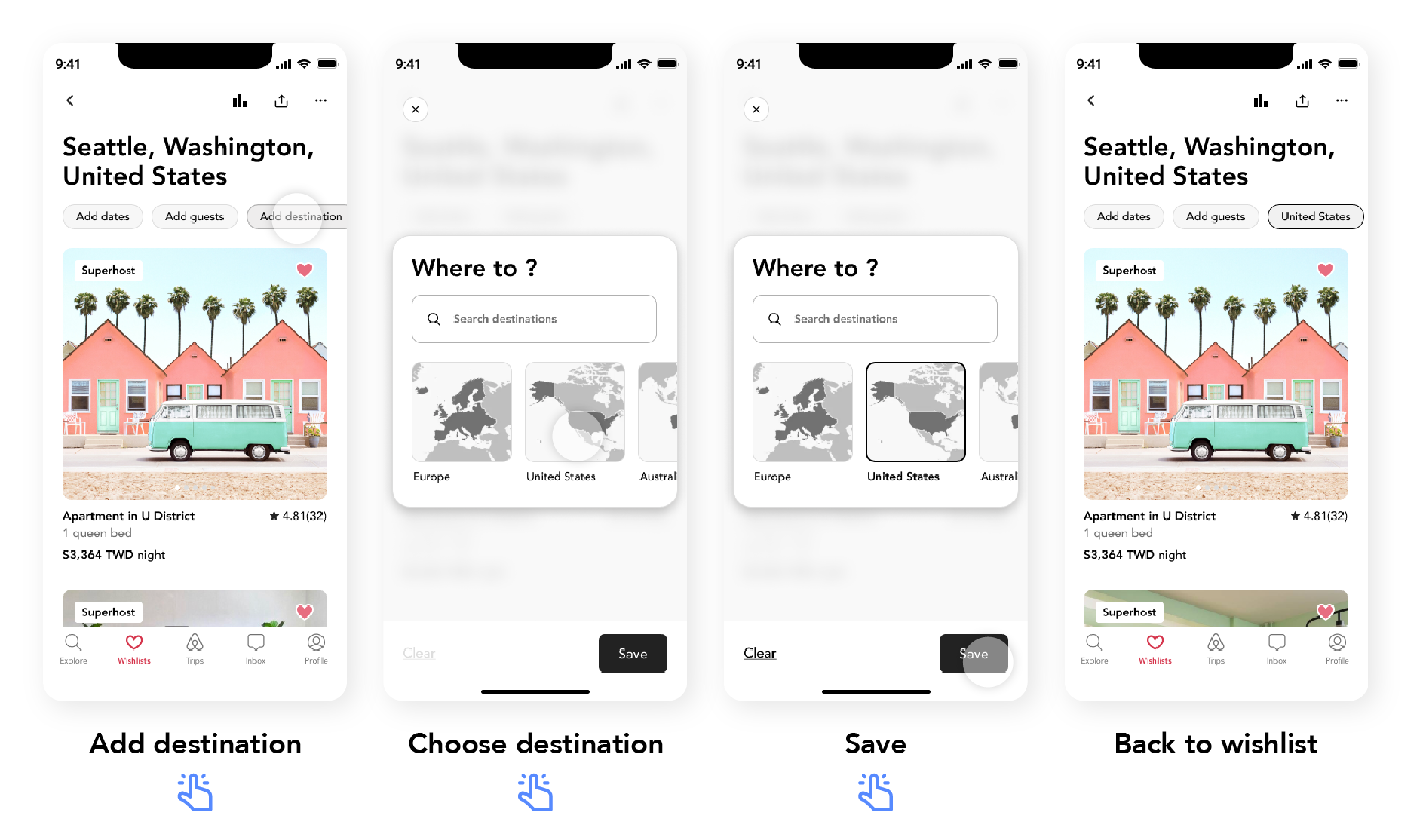Analysis
・Users can book a night / an experience
・Users can store a room or experience in Wishlists, and invite people to join the wishlist
・Users can share a reservation with friends in their mutual trip
・Users can message with the host
・83% bookings on Airbnb come from nights. ( 2019 Airbnb Experiences at IPO )
・Small average group size was 2.5 people. 4-6 people for a larger group.
For a group of users planing their perfect vacation, whether to decide where to stay or schedule which experience to join, they may need more communication with each other.
The current Airbnb doesn’t support communication between a group of users. If there are more than one option in the wishlist, making decisions will be difficult. Users have to rely on external way to find the way out.
To help users plan their vacation, there are some features can be considered.
・Create poll to make perfect plan. *Focus on this feature this time.
・Create a conversation system to communicate.
・Share notes regarding to vacation between a group of users.

To reach the design goals, there are some problems need to be fixed.


Main features
Add a destination filter (chip)
・The main reason of adding a new filter is to screen out rooms which are not in the specific region.
・If the room is not filtered, the result of the poll will be invalid.
Create poll
・The poll is one of the way to help make decision between multiple choices.
・The result of poll is not equal to the final booking.